Simple, Intuitive Interface
BT Cam is designed to be easy to use while providing powerful camera control features.
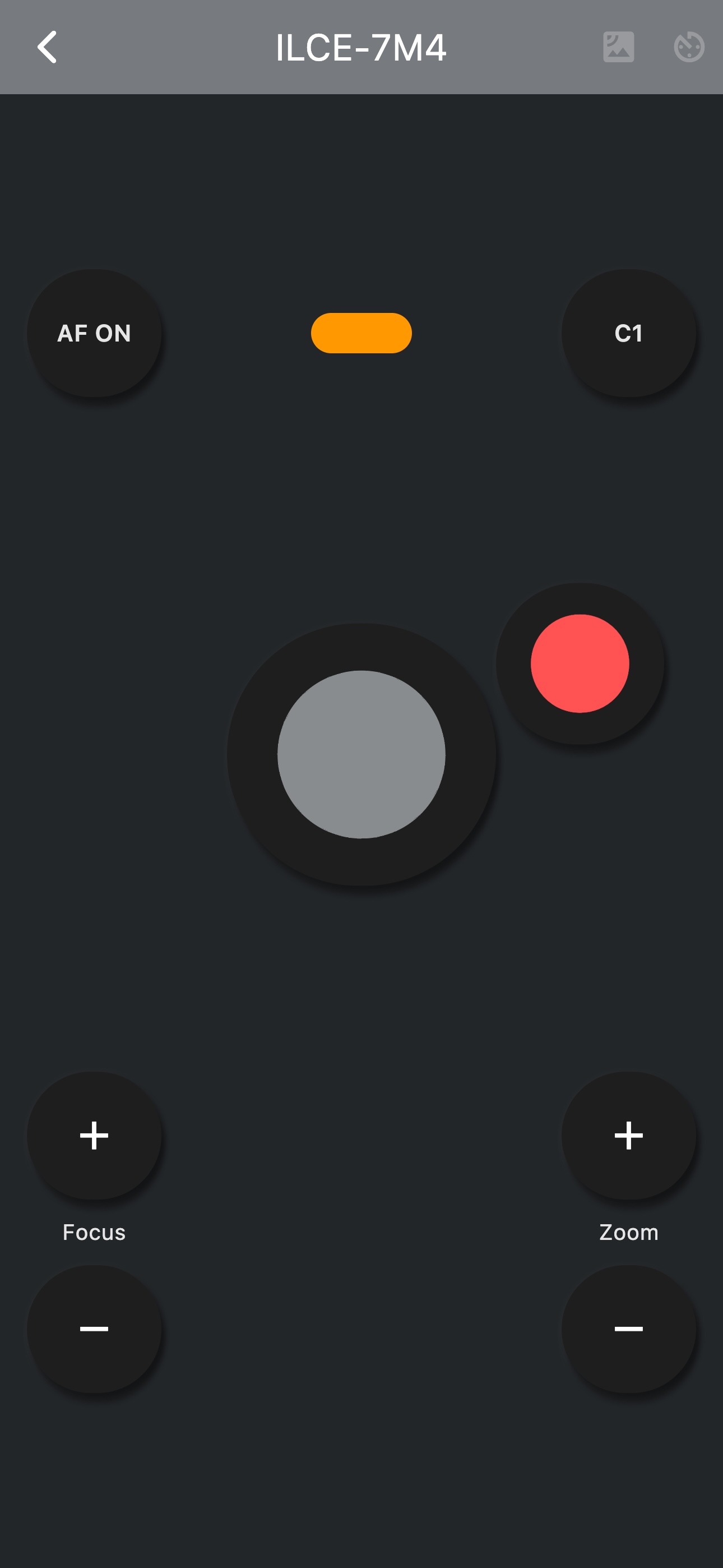
Shooting photos with Sony a7 IV
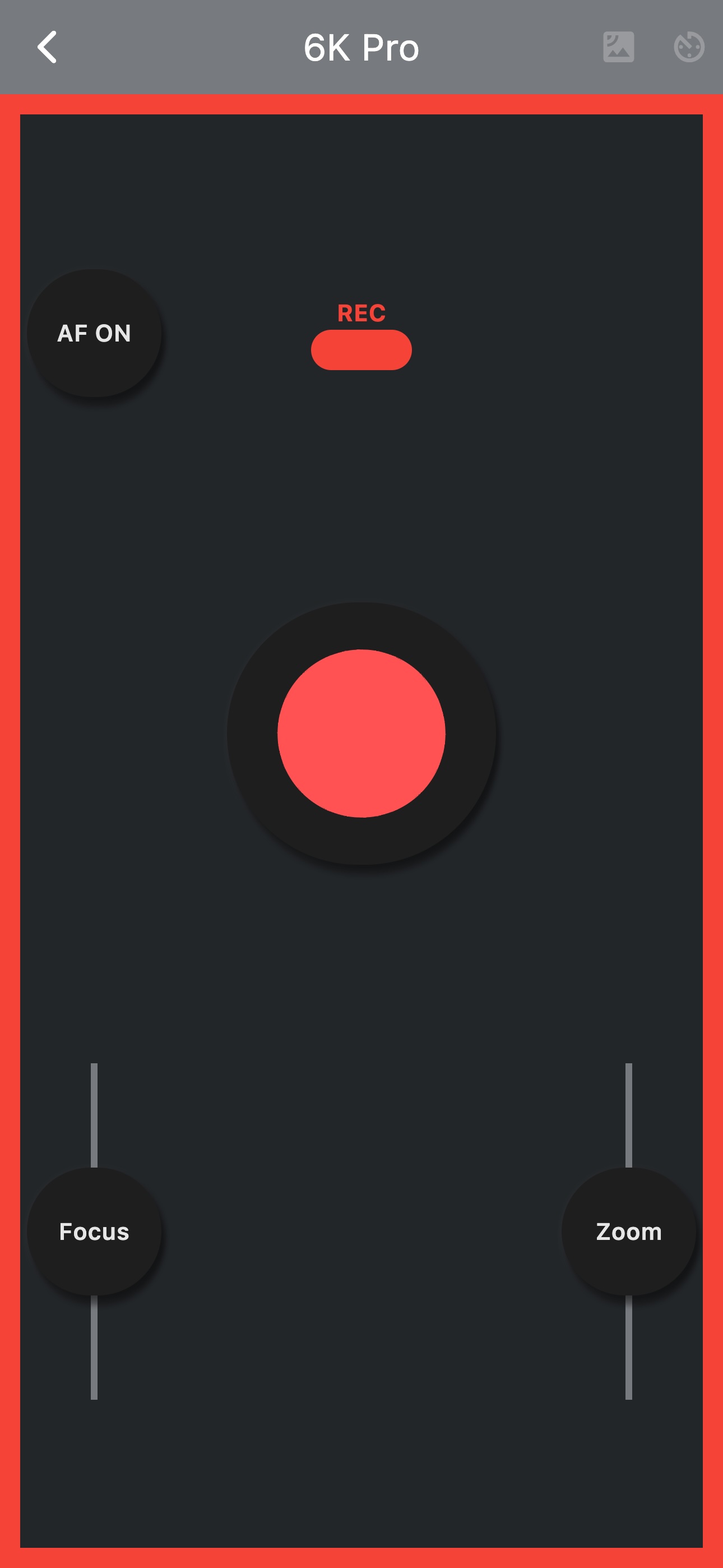
Video recording with BlackMagic 6K Pro

Controlling multiple cameras at once
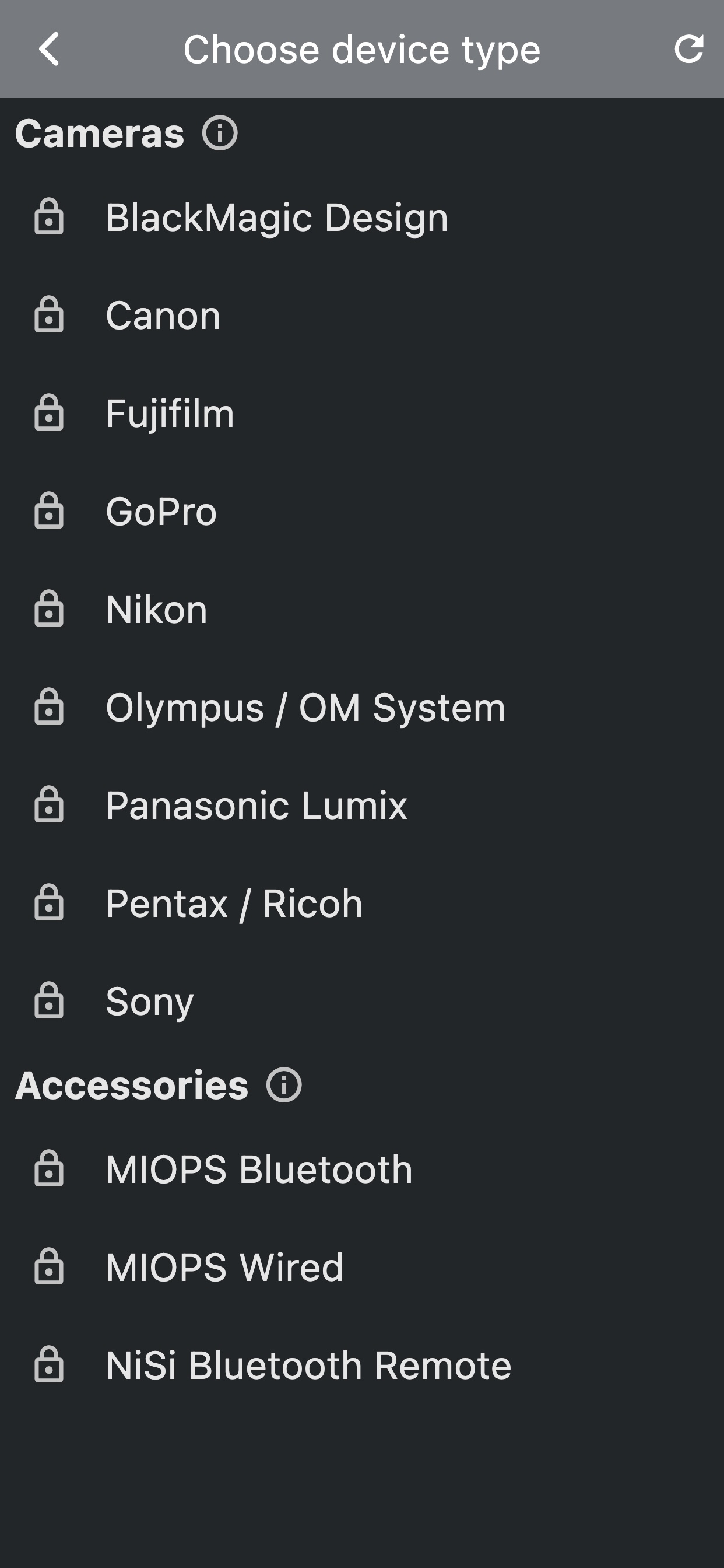
Extend your camera’s capabilities
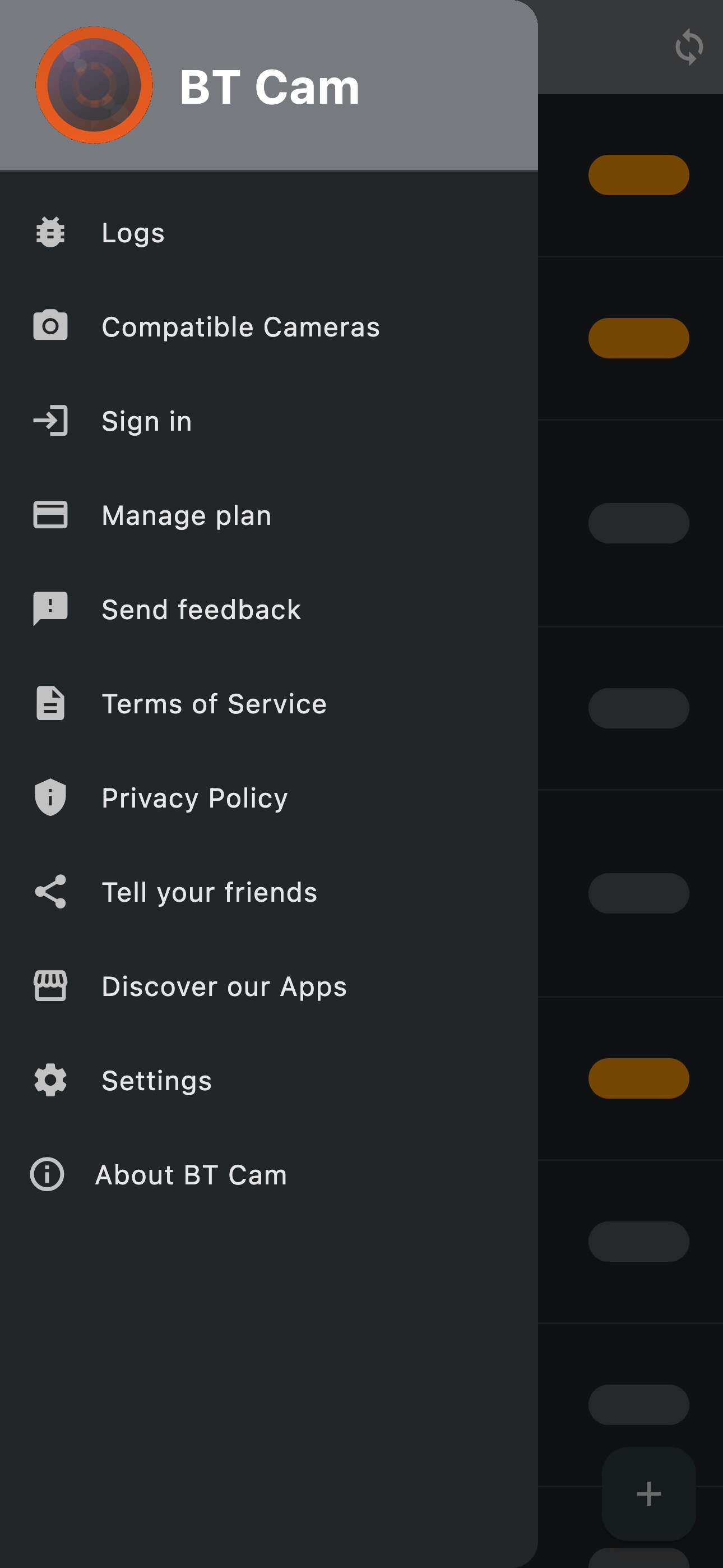
Connect any camera to BT Cam
4 Easy Steps
BT Cam uses Bluetooth to connect with your camera, offering a convenient alternative to traditional remotes.
Download the App
Visit the Download section to get BT Cam for your preferred platform.
Enable Bluetooth
Turn on Bluetooth on both your smartphone and camera.
Connect Your Camera
Select your camera from the list of available devices in the app.
Start Shooting
Use the app to control your camera's shutter, focus, zoom, and more.
Download the App
Visit the Download section to get BT Cam for your preferred platform.
Enable Bluetooth
Turn on Bluetooth on both your smartphone and camera.
Connect Your Camera
Select your camera from the list of available devices in the app.
Start Shooting
Use the app to control your camera's shutter, focus, zoom, and more.
Everything You Need in a Camera Remote
BT Cam gives you complete control over your camera with features that go beyond traditional remotes.
Bluetooth Connectivity
Reliable, low-power control that preserves key features like eye-tracking and prevents overheating, unlike WiFi remotes.
Multi-Camera Control
Connect and control multiple cameras simultaneously to capture stunning multi-angle shots.
Universal
Bring together modern and older cameras using external triggers.
Additional Features
Easy Setup
Quick initial setup, then auto-connects to your cameras instantly.
Smart Shutter
Automatically captures the photo as soon as focus is achieved.
Video Recording
Start/stop recording with automatic restart when time limits are reached.
Timers
Adjust exposure, interval, and number of shots. Script timers for complex sequences.
Shutter Button Lock
Lock the shutter to enable burst, bulb, or interval shooting when paired with the timer.
Focus Modes
Supports auto focus, manual focus respecting the camera's settings.
Zoom Control
Responsive digital, analog, and absolute zoom—on both power zoom and even prime lenses.
Geotagging
Add location data to your photos to know exactly where they were taken.
Offline & Private
No sign-up required*. Works fully offline, anywhere you go.
* on supported platforms
Timecode & Recording Sync
Multi-camera workflows made smoother than ever. Frame-accurate timing, camera sync, and expanded frame rate support—so you can focus on the shot.
Timecode Support
Compatible with Tentacle Sync and Blackmagic ATEM—full control over frame-accurate timing across all your cameras.
Recording Sync
Align all your cameras perfectly in post without any external gear. Start and stop in sync for seamless multi-camera edits.
Your Frame Rate
Work with more formats than ever. Shoot in the frame rates you need for cinema, broadcast, or slow motion.
See BT Cam in Action
Watch how easy it is to control your camera remotely with BT Cam.
Loading Pricing...
Fetching the latest pricing information...
Connect to Your Favorite Camera
200+ cameras and devices supported
BT Cam supports a wide range of camera brands, allowing you to control your existing equipment with ease.
Select your camera brand for compatibility details
- ...
BT Cam delivers all the functionality of dedicated hardware remotes—and goes beyond with a rich set of additional features.
External Camera Triggers
Expand compatibility to cameras without built-in Bluetooth using external trigger devices.
Video Switchers
Expanded live production and sync capabilities, making it possible to trigger recording across any camera brand using your ATEM switcher. Timecode support keeps all cameras in sync for seamless multicam editing and post-production. Ideal for live and multicam productions.
Join the BT Cam Community
Subscribe for updates on new features, camera compatibility, and exclusive offers.
BT Cam: The choice across devices & platforms
BT Cam is available on iOS, Android, Windows, macOS, Linux, and as a Progressive Web App.
Web App
Use the Progressive Web App on any device with a Chromium-based browser.Only supported on Chrome, Edge, Opera, and other Chromium-based browsers
Open Web AppWhat Our Users Are Saying
Real feedback from photographers using BT Cam in the field.
This is awesome
"This app is what I'm looking for a long time. So good."
S.U.
Fantastic app!
"Replaces a physical remote, another device I don't have to buy and carry around with me and buy batteries for lol"
I.R.
Good!
"Works with the Sony Alpha 6700! Simple remote control that works and works via Bluetooth... Similar products require Bluetooth and Wi-Fi, which drains the camera's battery, causing the camera to overheat..."
K.A.
Frequently Asked Questions
Find answers to common questions about BT Cam and its features.
Ready to Transform Your Photography?
Download BT Cam today and experience the convenience of remote camera control.
Get updates on new features and camera compatibility. Unsubscribe anytime.










